Difference Between RAM And ROM — What Is Their Use?
Various components of a computer house memory to store some sort of data. The hard drive is the primary storage device used to save all the necessary data like OS files, apps, music, videos, etc. Other than the hard drive, we have the RAM (Random Access Memory), ROM (Read-only Memory), etc. So, let’s tell you more about them and the difference between RAM and ROM.
After the magnetic hard drive or SSD, RAM is the biggest piece of memory which exists on the computer hardware. RAM is used to store the programs and data being used by the CPU in real time. This is a real difference between RAM and ROM. The data on the random access memory can be read, written, and erased any number of times.
It is a volatile memory which means the data stored in the RAM evaporates the moment you cut the power supply. That’s one of the reasons we can’t use random access memory as permanent storage despite the fact that it’s way faster than the traditional magnetic disk-based hard drives.
All of the modern operating systems we use have built-in workarounds to handle RAM’s volatile nature. All the work done is constantly saved on the hard drive to avoid situations where unexpected system shutdown would result in data loss.
SRAM (Static RAM): It stores a bit of data using the state of a six transistor memory cell. SRAM is way faster than DRAM but costlier.

DRAM (Dynamic RAM): It stores a bit data using a pair of transistor and capacitor which constitute a DRAM memory cell.

Another notable memory type present on the computer is the ROM. As the name suggests, the data on the memory can only be read by the computer. So, what’s the reason these read-only memory chips are in use when we have the RAM chips?
The ROM is a non-volatile memory; it doesn’t forget the data even if the power supply is removed. ROM is used to store firmware for the hardware which hardly gets any update, for instance, the BIOS.
The data on the traditional form of ROM is hardwired to it, i.e., written at the time of manufacturing. Over time, the read-only memory has been developed to support erasing and rewriting of data, although, it can’t achieve the efficiency level of a random access memory chip.
Types of ROM:
Mask ROM: This is the type of ROM for which the data is written during the manufacturing of the memory chip.
PROM (Programmable Read-only Memory): The data is written after the memory chip has been created. It is non-volatile.
EPROM (Erasable Programmable Read-only Memory): The data on this non-volatile memory chip can be erased by exposing it to high-intensity UV light.
EEPROM (Electrically Erasable Programmable Read-only Memory): The data on this non-volatile memory chip can be electrically erased using field electron emission (Fowler–Nordheim tunneling). Modern EEPROMs are quite efficient in terms of their read-write capabilities.
The types mentioned above were the semiconductor-based ROMs. Optical Storage media like CD-ROM is also a form of read-only memory.
Both RAM and ROM have their set of pros and cons. The ROM is cheap and can hold data permanently but it has its limitations. On the other hand, RAM is quite useful than the read-only memory but it can make a burning hole in your pocket.
ROM is not that much incompetent as you might think. The Flash memory we find on removable storage media like Solid State Drives, USB drives, SD cards, etc. is an advanced implementation of the EEPROM type of read-only memory. The derivative provides faster storage solution than traditional hard drives. Still, the number of reading/write operations is an issue.
If you have something to add to this article on the difference between RAM and ROM, tell us in the comments below.
What is RAM (Random Access Memory)?
After the magnetic hard drive or SSD, RAM is the biggest piece of memory which exists on the computer hardware. RAM is used to store the programs and data being used by the CPU in real time. This is a real difference between RAM and ROM. The data on the random access memory can be read, written, and erased any number of times.
It is a volatile memory which means the data stored in the RAM evaporates the moment you cut the power supply. That’s one of the reasons we can’t use random access memory as permanent storage despite the fact that it’s way faster than the traditional magnetic disk-based hard drives.
All of the modern operating systems we use have built-in workarounds to handle RAM’s volatile nature. All the work done is constantly saved on the hard drive to avoid situations where unexpected system shutdown would result in data loss.
Types of RAM:
SRAM (Static RAM): It stores a bit of data using the state of a six transistor memory cell. SRAM is way faster than DRAM but costlier.
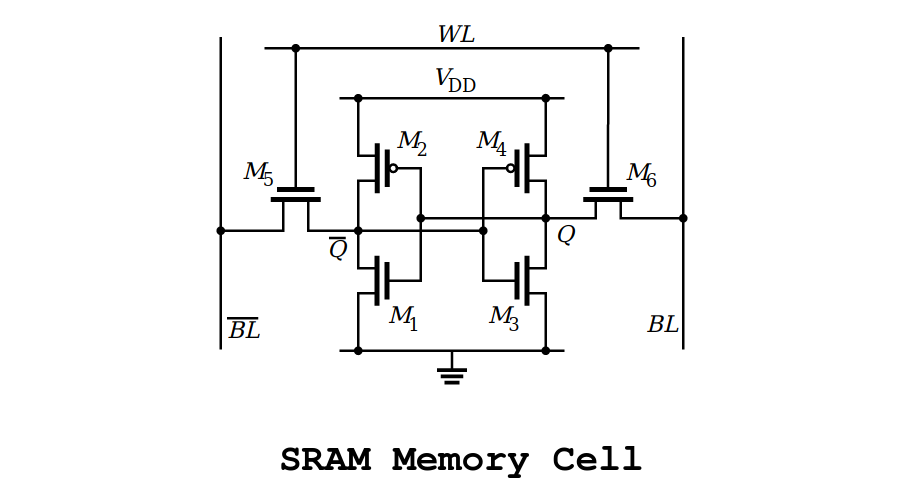
DRAM (Dynamic RAM): It stores a bit data using a pair of transistor and capacitor which constitute a DRAM memory cell.
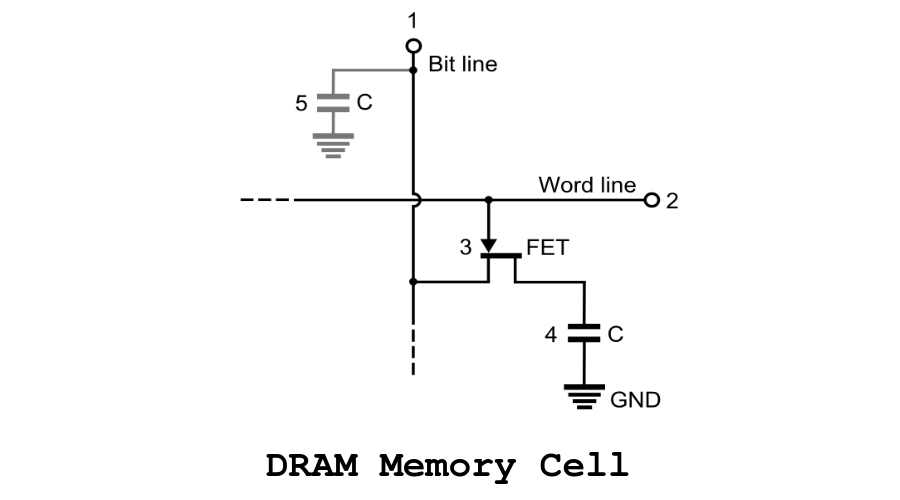
What is ROM (Read-Only Memory)?
Another notable memory type present on the computer is the ROM. As the name suggests, the data on the memory can only be read by the computer. So, what’s the reason these read-only memory chips are in use when we have the RAM chips?
The ROM is a non-volatile memory; it doesn’t forget the data even if the power supply is removed. ROM is used to store firmware for the hardware which hardly gets any update, for instance, the BIOS.
The data on the traditional form of ROM is hardwired to it, i.e., written at the time of manufacturing. Over time, the read-only memory has been developed to support erasing and rewriting of data, although, it can’t achieve the efficiency level of a random access memory chip.
Types of ROM:
Mask ROM: This is the type of ROM for which the data is written during the manufacturing of the memory chip.
PROM (Programmable Read-only Memory): The data is written after the memory chip has been created. It is non-volatile.
EPROM (Erasable Programmable Read-only Memory): The data on this non-volatile memory chip can be erased by exposing it to high-intensity UV light.
EEPROM (Electrically Erasable Programmable Read-only Memory): The data on this non-volatile memory chip can be electrically erased using field electron emission (Fowler–Nordheim tunneling). Modern EEPROMs are quite efficient in terms of their read-write capabilities.
The types mentioned above were the semiconductor-based ROMs. Optical Storage media like CD-ROM is also a form of read-only memory.
RAM vs ROM: What Is The Difference between RAM and ROM?
| RAM vs ROM difference | RAM | ROM |
|---|---|---|
| Data | The data is not permanent and it can be altered any number of times. | The data is permanent. It can be altered but only a limited number of times that too at slow speed. |
| Speed | It is a high-speed memory. | It is much slower than the RAM. |
| CPU Interaction | The CPU can access the data stored on it. | The CPU can not access the data stored on it. In order to do so, the data is first copied to the RAM. |
| Size and Capacity | Large size with higher capacity. | Small size with less capacity. |
| Usage | Primary memory (DRAM DIMM modules), CPU Cache (SRAM). | Firmware like BIOS or UEFI. RFID tags, microcontrollers, medical devices, and at places where a small and permanent memory solution is required. |
| Cost | It doesn’t come cheap. | Way cheaper than RAM. |
Both RAM and ROM have their set of pros and cons. The ROM is cheap and can hold data permanently but it has its limitations. On the other hand, RAM is quite useful than the read-only memory but it can make a burning hole in your pocket.
ROM is not that much incompetent as you might think. The Flash memory we find on removable storage media like Solid State Drives, USB drives, SD cards, etc. is an advanced implementation of the EEPROM type of read-only memory. The derivative provides faster storage solution than traditional hard drives. Still, the number of reading/write operations is an issue.
If you have something to add to this article on the difference between RAM and ROM, tell us in the comments below.
Comments
Post a Comment